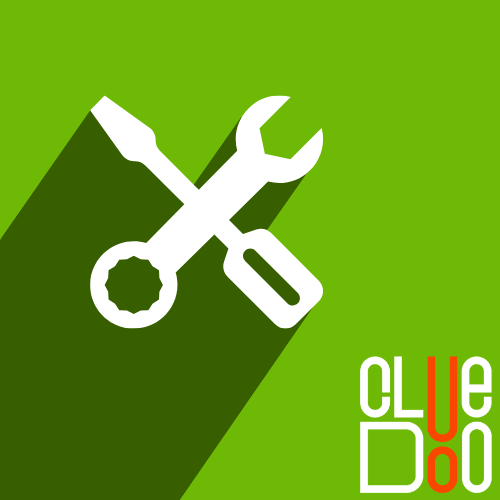MRP PLM
Automatically detect a set product parameter and initial parameter value when creating a control point for the product, as well as set new values for product changes, with a created quality check when the Engineering Change Order is In Progress. The module also archives old versions of the products and creates newer ones when the stage is Effective.
HOW TO USE THIS MODULE
1
On Inventory → Configuration, we can set Product Target Parameter Type. Set the code and select the value type (Text, Number, Boolean, Selection, Required Field Check, Matching Field Value).
Note: to install the fal_mrp_plm module you must first install the fal_bom_component module
2
On the product, we can set the product parameter, as well as its type and value.
3
Create the control point for the product. It will automatically detect the product parameter and initial parameter value.
4
Create an ECO and select the product. Click Start New Revision. When the stage is In Progress, we can set a new value in the product changes tab.
5
When the stage of ECO is In Progress, a quality check is created.
6
Update the stage of ECO to effective. The first version of the product will be archived and it will create a new version of the product.
7
In the product view you can view information about the new version and product parameters.
8
Add serial numbers for each product whose parameter has been added.
9
The information available in product view (such as product parameters, BoM version, and product version) will be added to Serial numbers/Lots view.