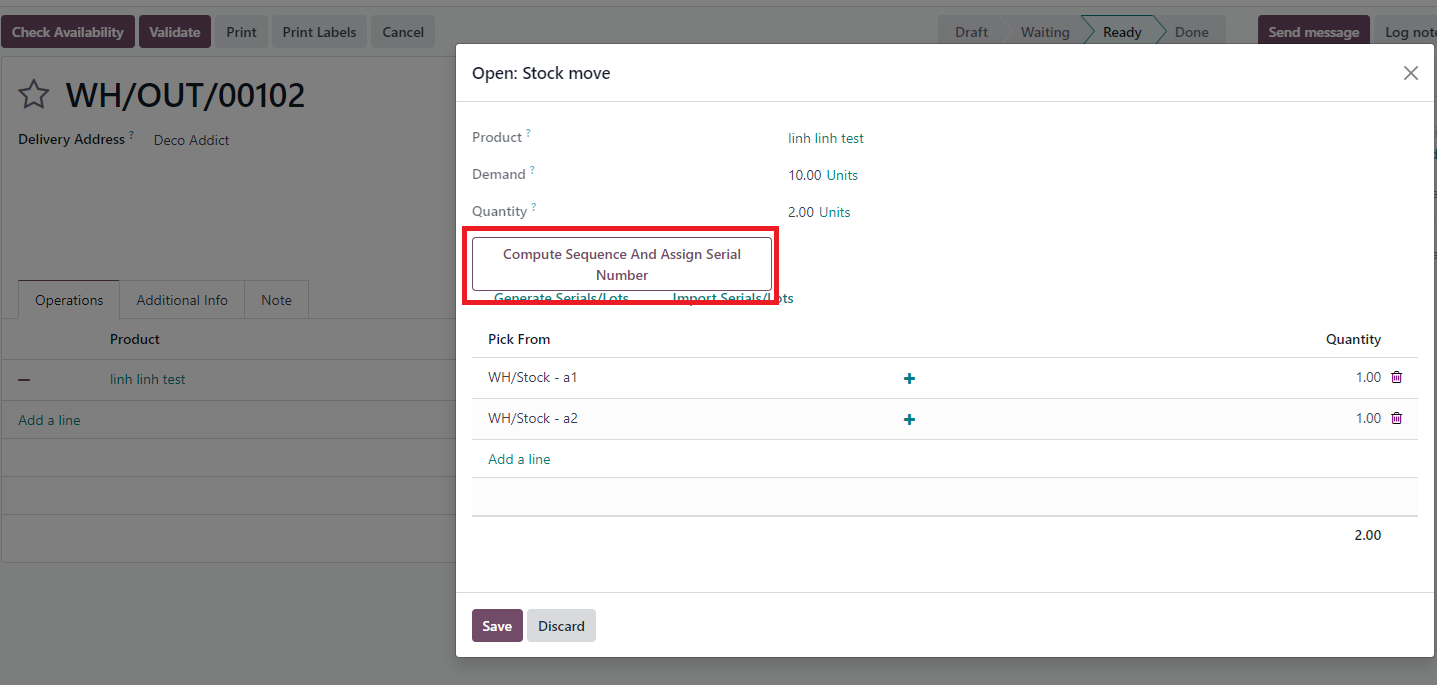Automatic Serial Number Selection
Generate sufficient automatic serial numbers based on reserved quantity
STORY BEHIND THE FEATURES
ODOO'S FUNCTIONS
Odoo let user using the Assign Serial Numbers pop-up window. The Number of SN field is auto-filled based on the product quantity requiring serial numbers. Manually input the first serial number in the First SN field, and click Assign Serial Numbers to generate a sequence of serial numbers based on the first serial number entered.
CLUEDOO'S FUNCTIONS
Cluedoo extend this feature to let you can generate automatically Lots/SN based on the product quantity instead of fill manually the first SN.
MODULE +
CLUEDOO RECOMMENDATIONS
Install this template in 100% of your databases
HOW TO USE THIS MODULE
1
Under Detailed Operations, we can copy and paste several serial numbers and generate them. It will automatically add serial numbers that have sufficient quantity based on reserved quantities.
2. In pop-up screen you can click button "Compute Sequence And Assign Serial Number" it will automatically generate SN based on your quantity