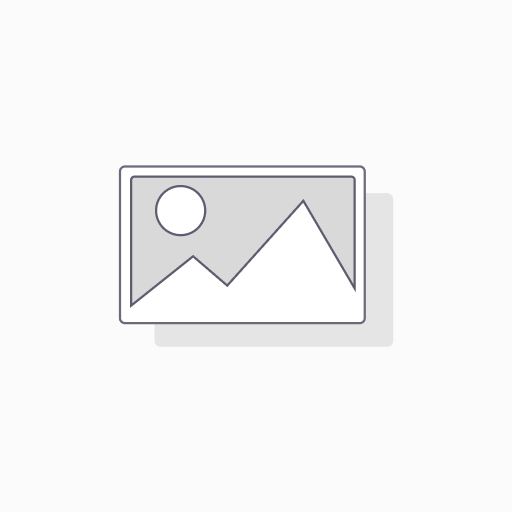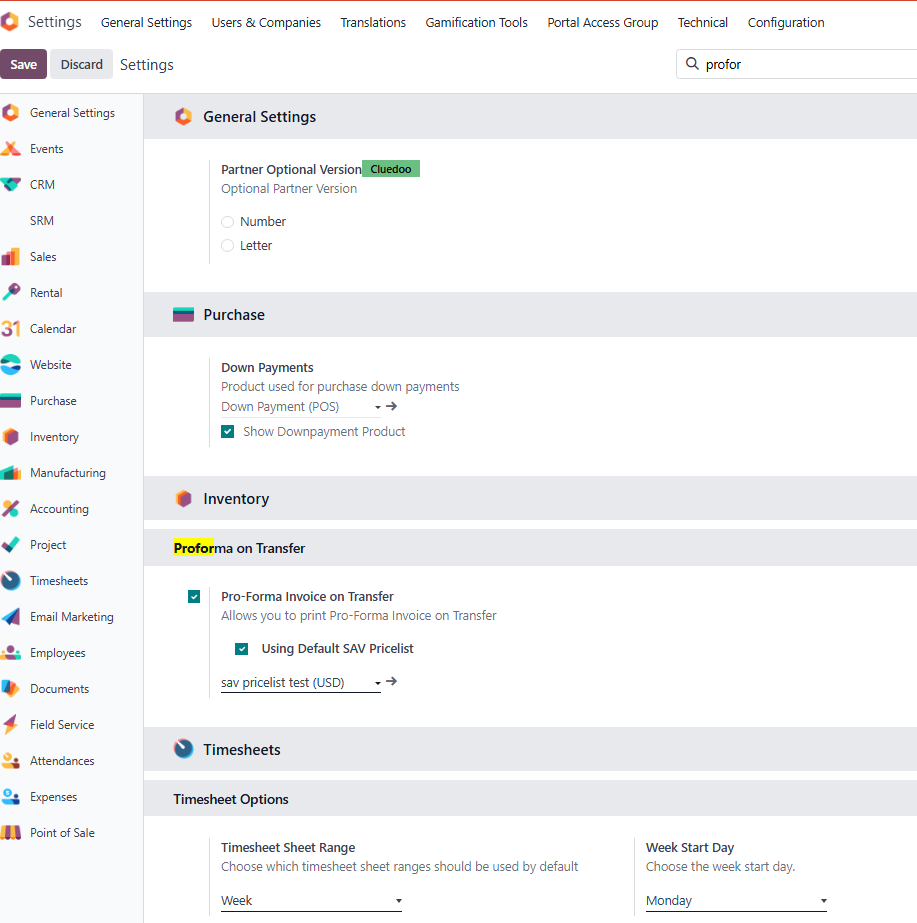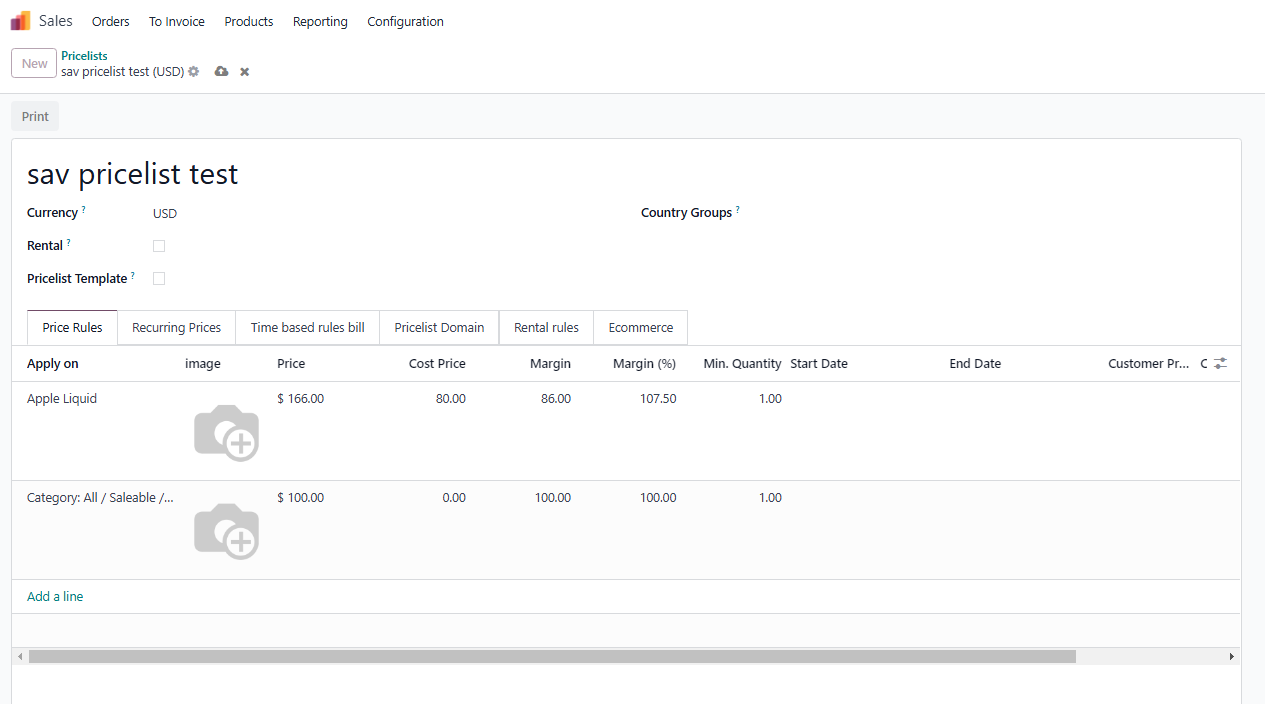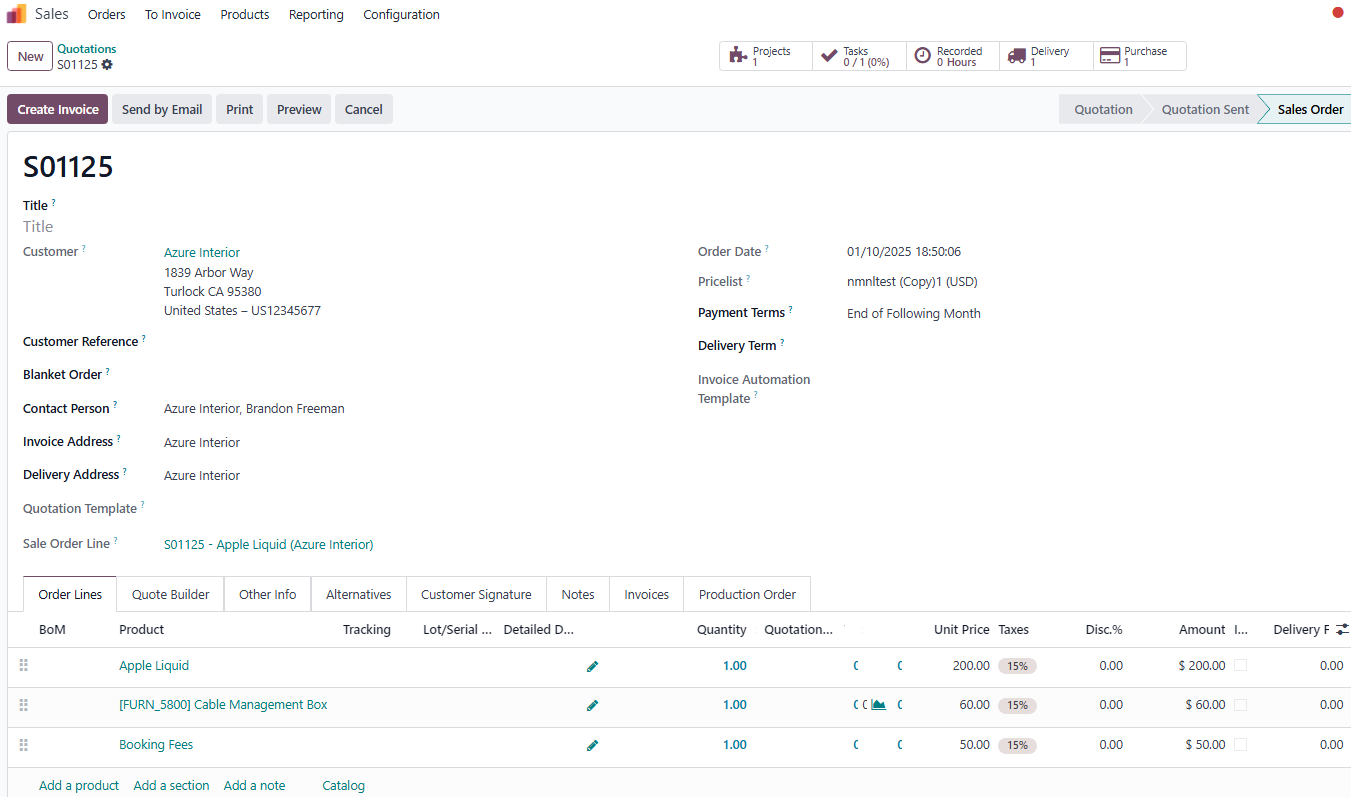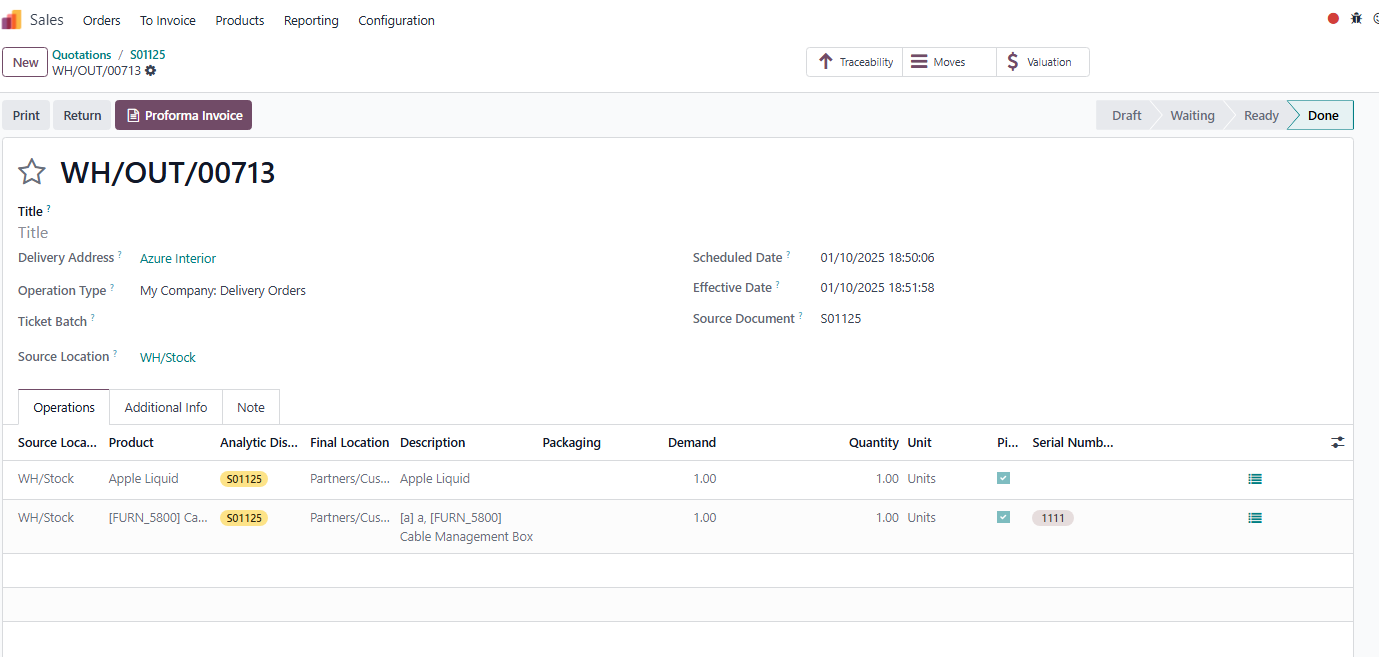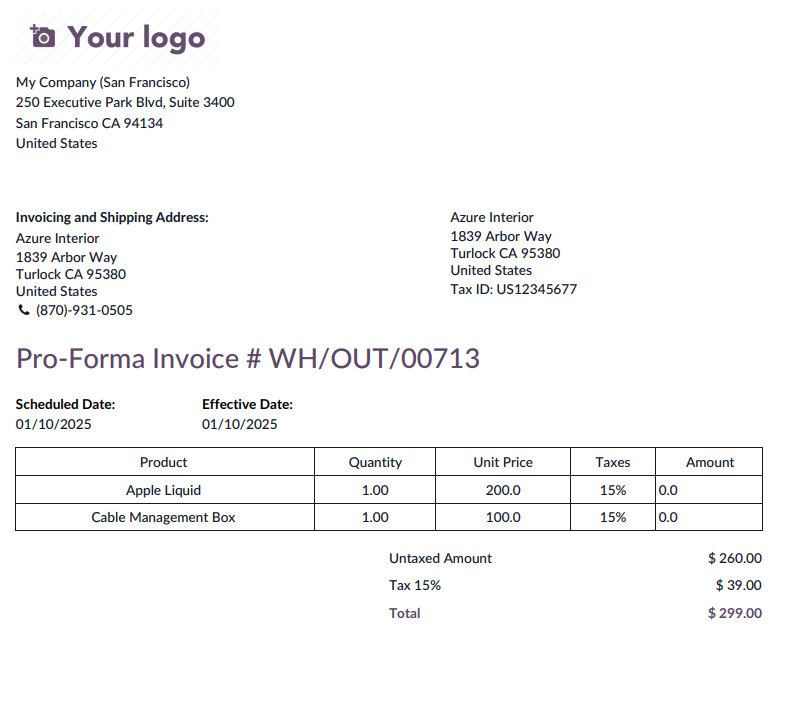Proforma on transfer
STORY BEHIND THE FEATURE
ODOO BEHAVIOR
CLUEDOO BEHAVIOR
link to the Proforma invoice based on del-out from Cluedoo.
SAV Pricelist
MODULE +
sol > product cost: take SOL
sol<product cost: sav price list
delivery: proforma invoice in transfer
checkbox in setting
CLUEDOO RECOMMENDATIONS
Install on 100% of the database
HOW TO USE THIS MODULE
1. Go to settings > checked this box and choose SAV pricelist (this pricelist should be created based on your setting) |
|
2. Create SO then adjust the price based on this principle: sol<product cost: sav price list For example: 1. I choose Apple liquid with price in SOL = 200 > cost price (=80) => take price from SOL 3. Product "booking fees" as service product > which cant printed in proforma |
|
3. Go to transfer > validate transfer > print forma > check the price - for cable management box: should be 100 |
|