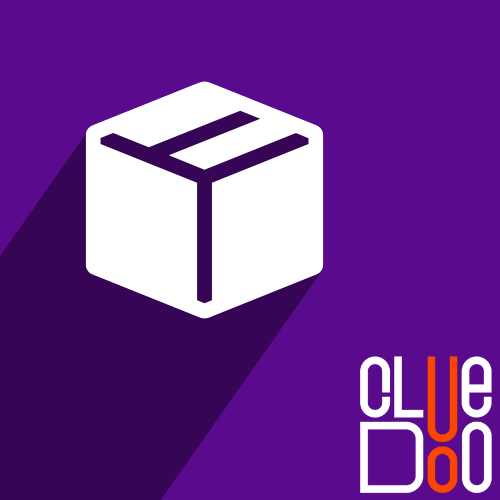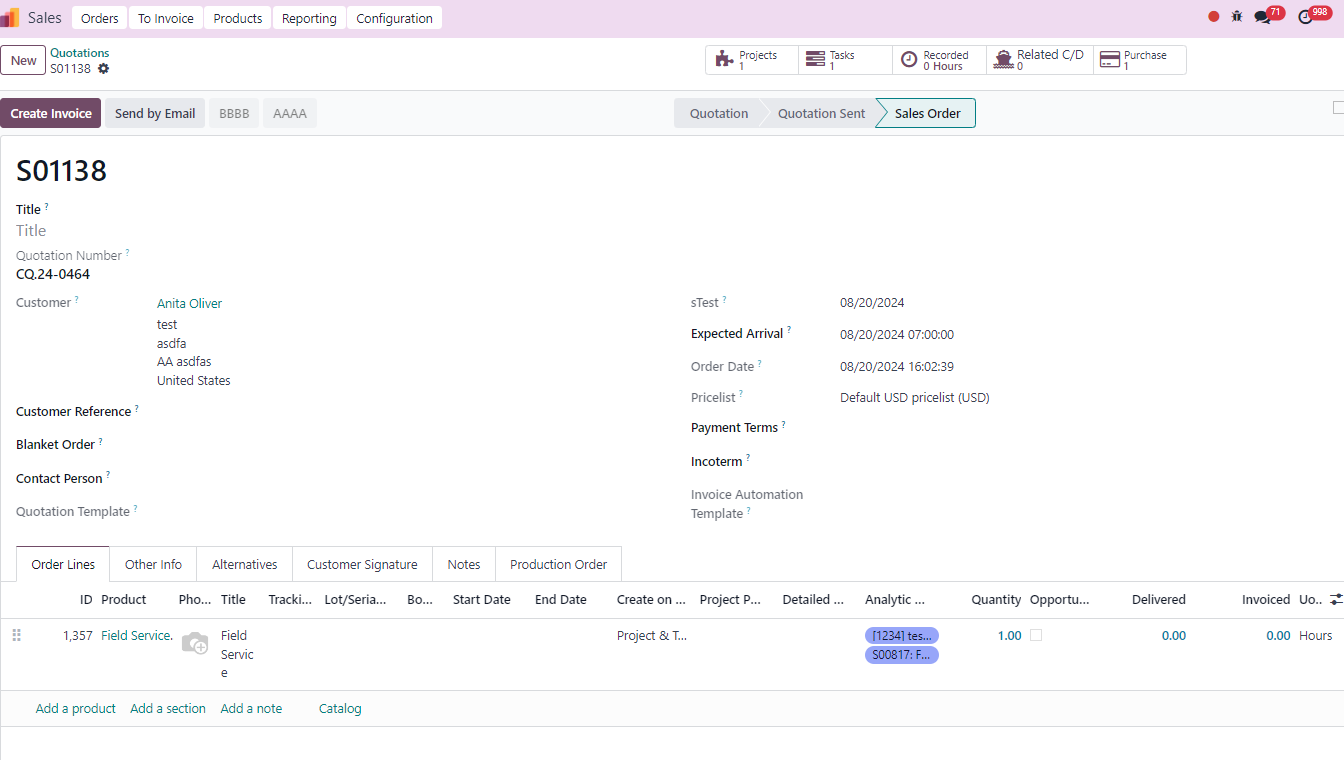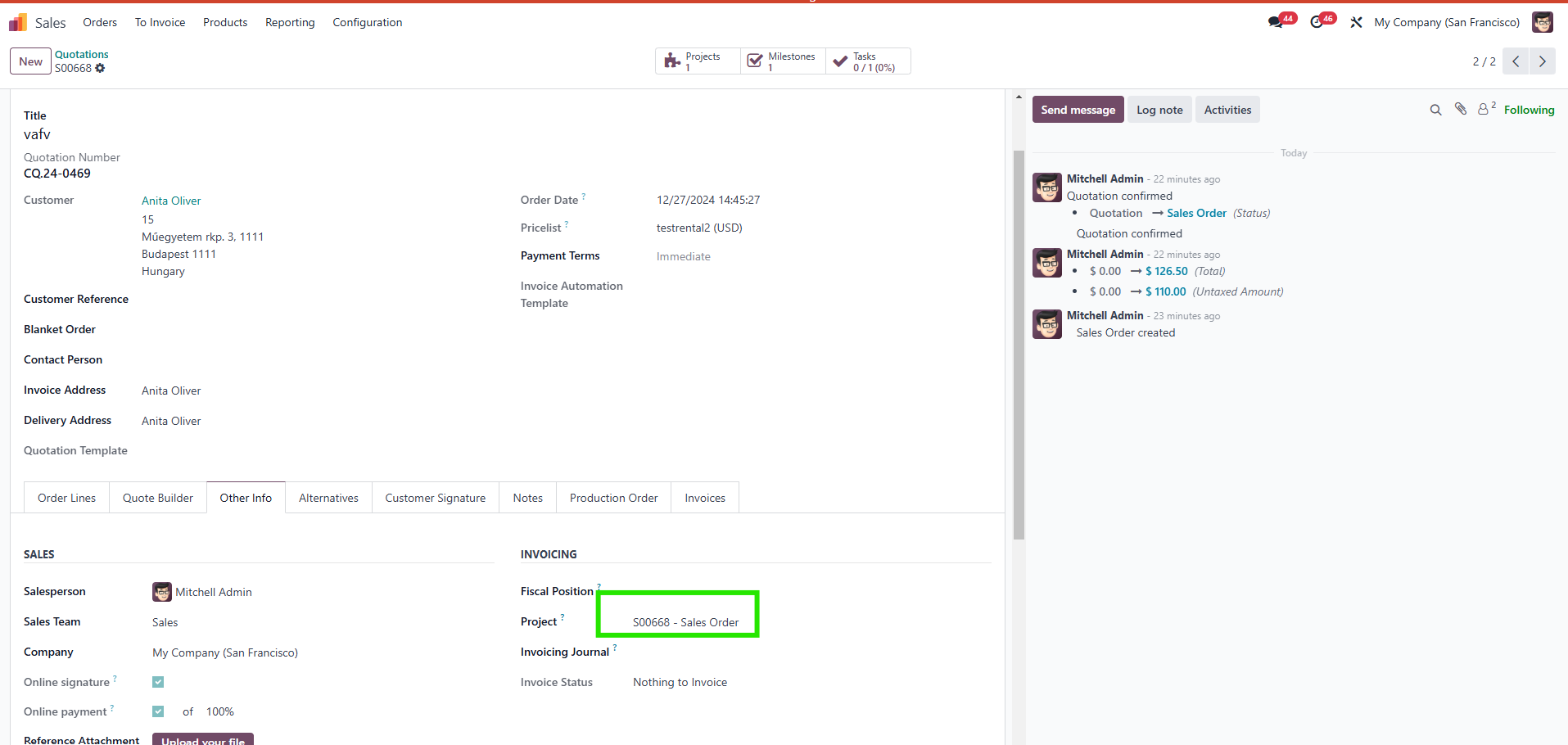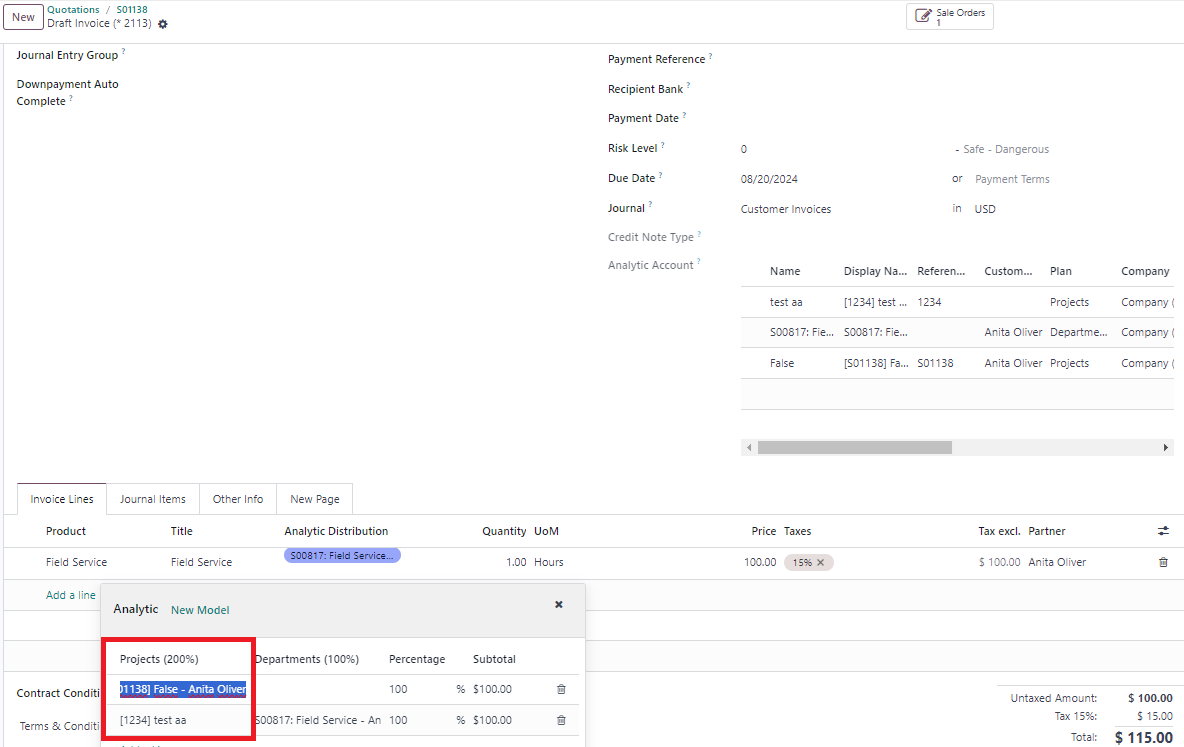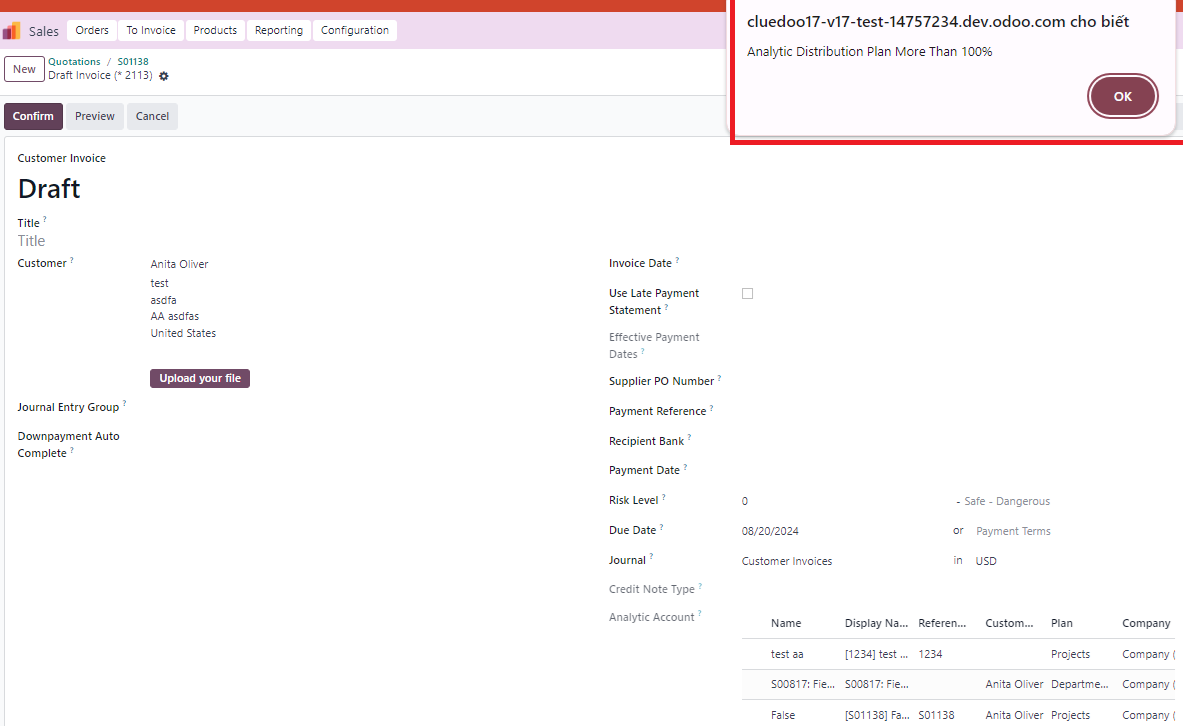Analytic Distribution Control
adding controls to prevent analytic account distributions from exceeding 100%, ensuring accurate financial tracking, with warnings at the 100% threshold and user access rights to manage distributions.
STORY BEHIND THE FEATURES
ODOO'S FUNCTIONS
Odoo offers analytic accounts to track expenses and incomes but lacks controls to prevent over-allocation. Users can inadvertently distribute more than 100%, leading to inaccuracies and financial misreporting, complicating financial tracking and causing inefficiencies.
CLUEDOO'S FUNCTIONS
Cluedoo solves this by implementing strict controls to prevent analytic distributions from exceeding 100%.
MODULE +
This feature is integrated across Sales Orders, Purchase Orders, Invoices, and Bills. Installing Cluedoo ensures accurate tracking, reliable financial data management, and controlled user access. It includes a warning system to alert users at the 100% threshold and creates user access rights to manage analytic distributions.
HOW TO USE THIS MODULE
Control analytic distribution in line
Assign analytic distribution to Sales order line.
If analytic distribution exceeds 100%,
system will automatically give a warning, and the analytic distribution will not be saved.
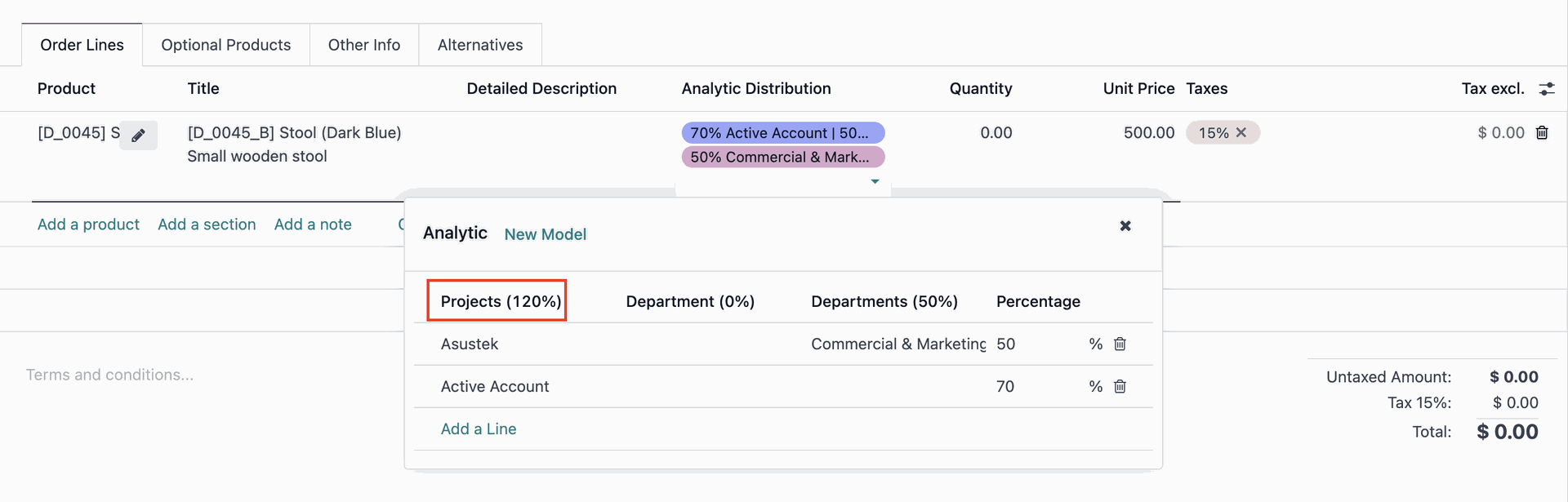
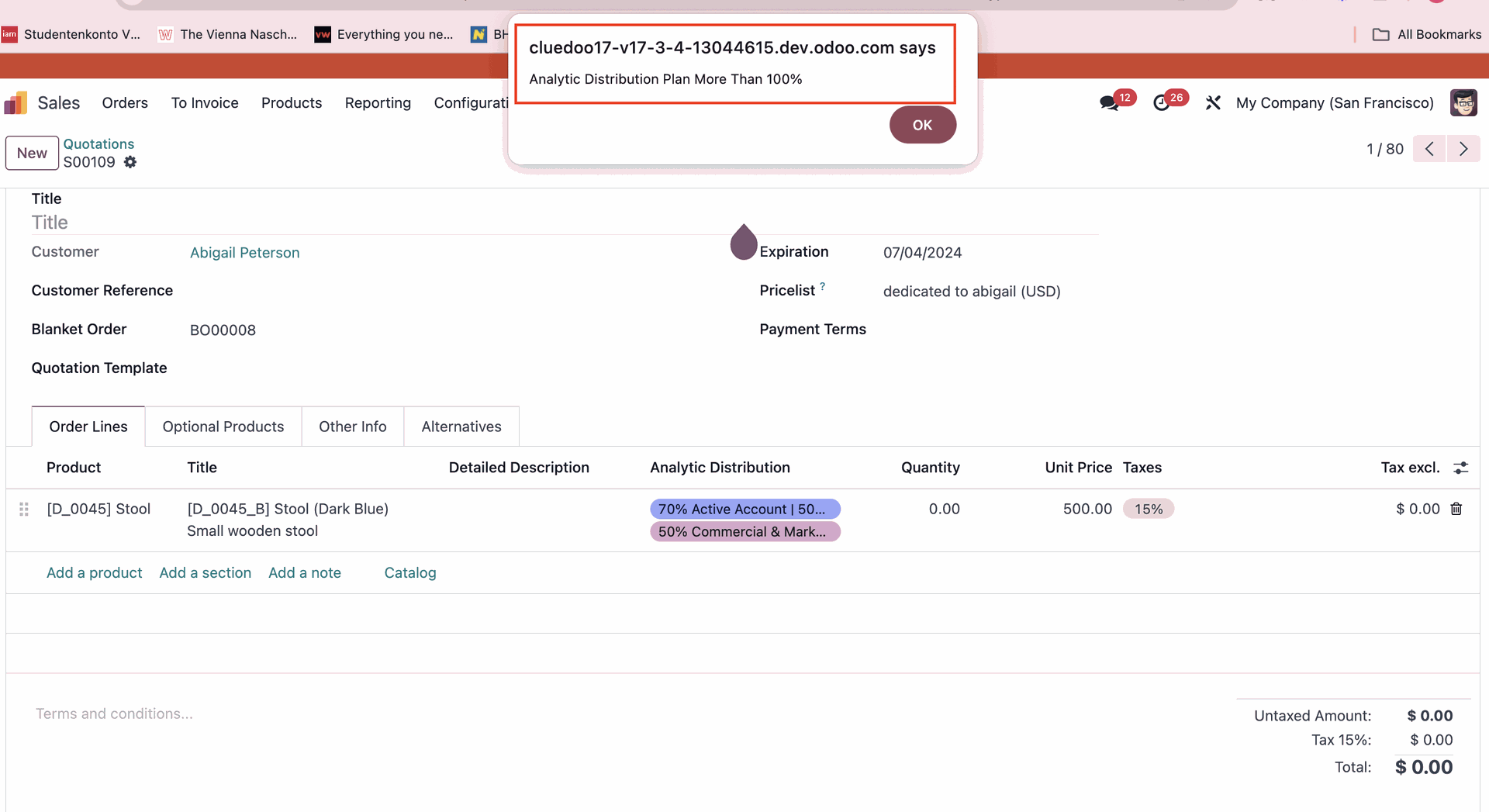
Users access rights
Companies can set which users have the ability to set/change the analytic distribution.
To allow this rights, tick these checkboxes in Users -> Extra rights.
Without these rights, users will be able to view analytic distributions but not make any changes.
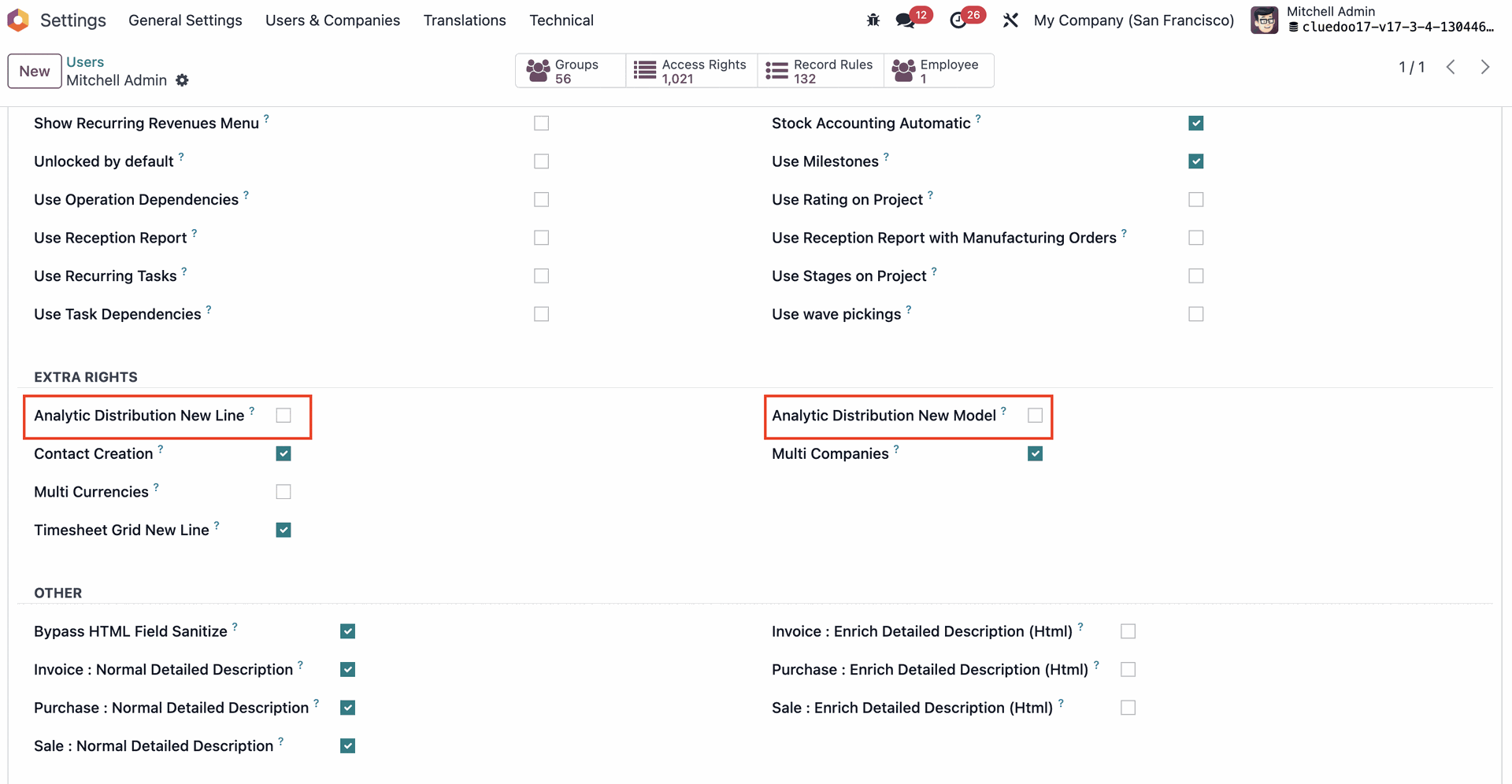
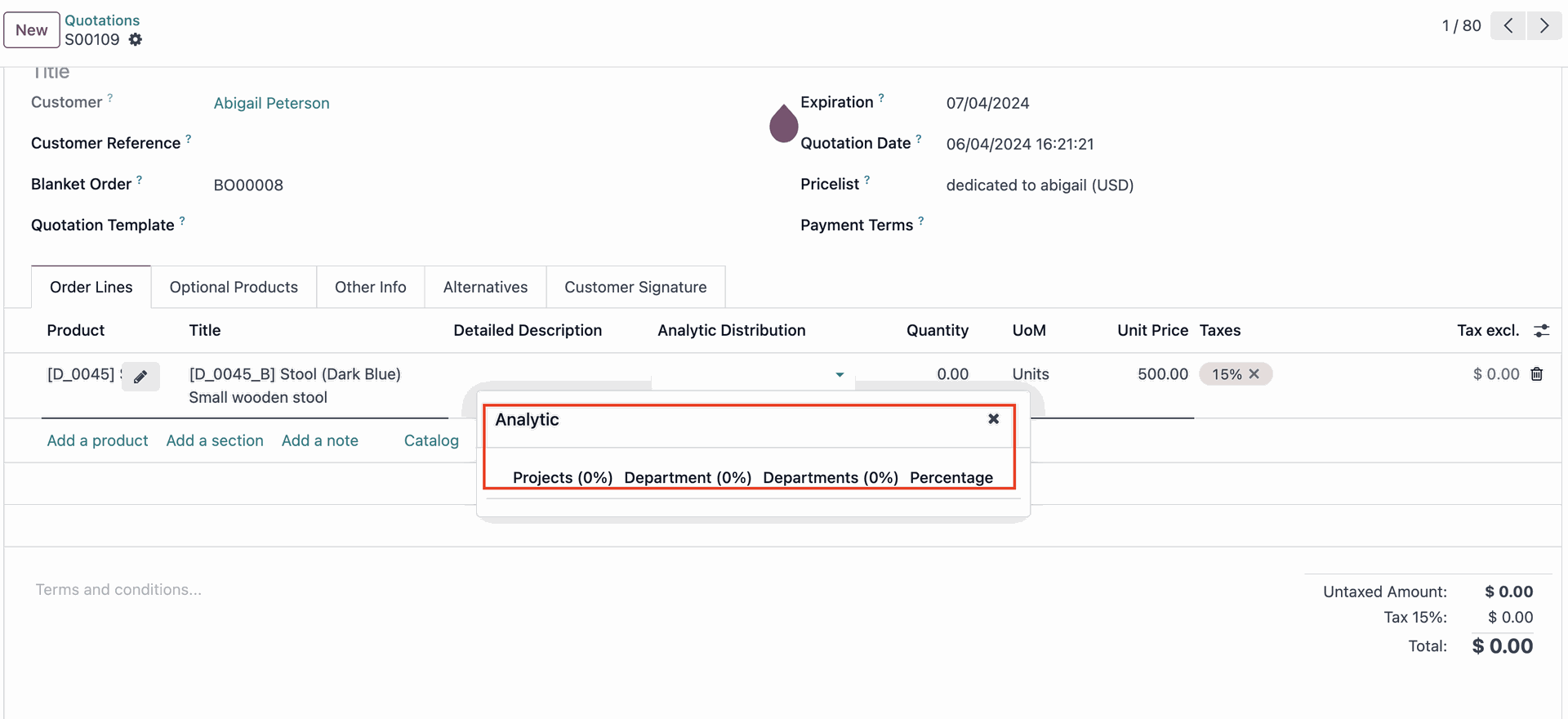
1. Create new SO > fill the product which is service type and analytic distribution in SOL > confirm > In Other infor tab: aa filled with aa from Project |
|
2. Create new invoice and in Invoice line: 200% analytic > can't confirm invoice |
|