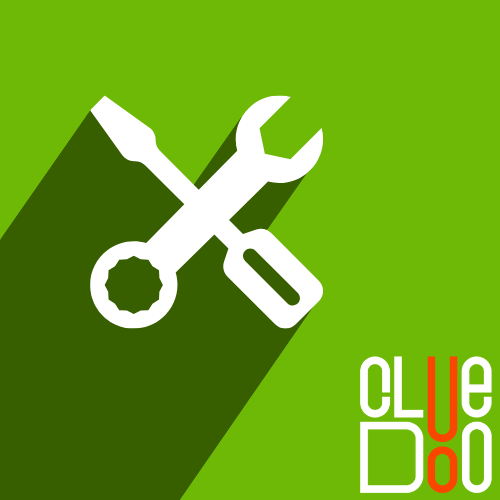MPS: Multi-level BoM
Master Production Schedule works with Products with Multi-level Bill of Materials.
STORY BEHIND THE FEATURES
ODOO'S FUNCTIONS
Master Production Schedule is a great tool to plan your manufacturing. It can take into account one layer of Bill of Materials and cascade the prediction. Then give you an estimate on how much raw material will be needed.
CLUEDOO'S FUNCTIONS
CLuedoo extends this tool to cascade all lower-leveled Bill of Materials. Until the BoM for processing raw material. This greatly extends your ability to plan, since all procedures are added into view with one click.
MODULE +
When installed and turned on, adding one new product to the Master Production Schedule (MPS) will automatically display all of its lower-level BoM.
Now you can give a forecast on the top level product, and see how all the forecasts are adjusted accordingly.
Now you can give a forecast on the top level product, and see how all the forecasts are adjusted accordingly.
CLUEDOO RECOMMENDATIONS
Install on 100% of your database if you have multiple level of BoM.
HOW TO USE THIS MODULE
Step 01:
Have a product with multiple levels of BoM.

Step 02:
In the MPS, simply add the top level product.

Step 03:
Now change the Forecasted Demand of the top level product, and see them all change accordingly.