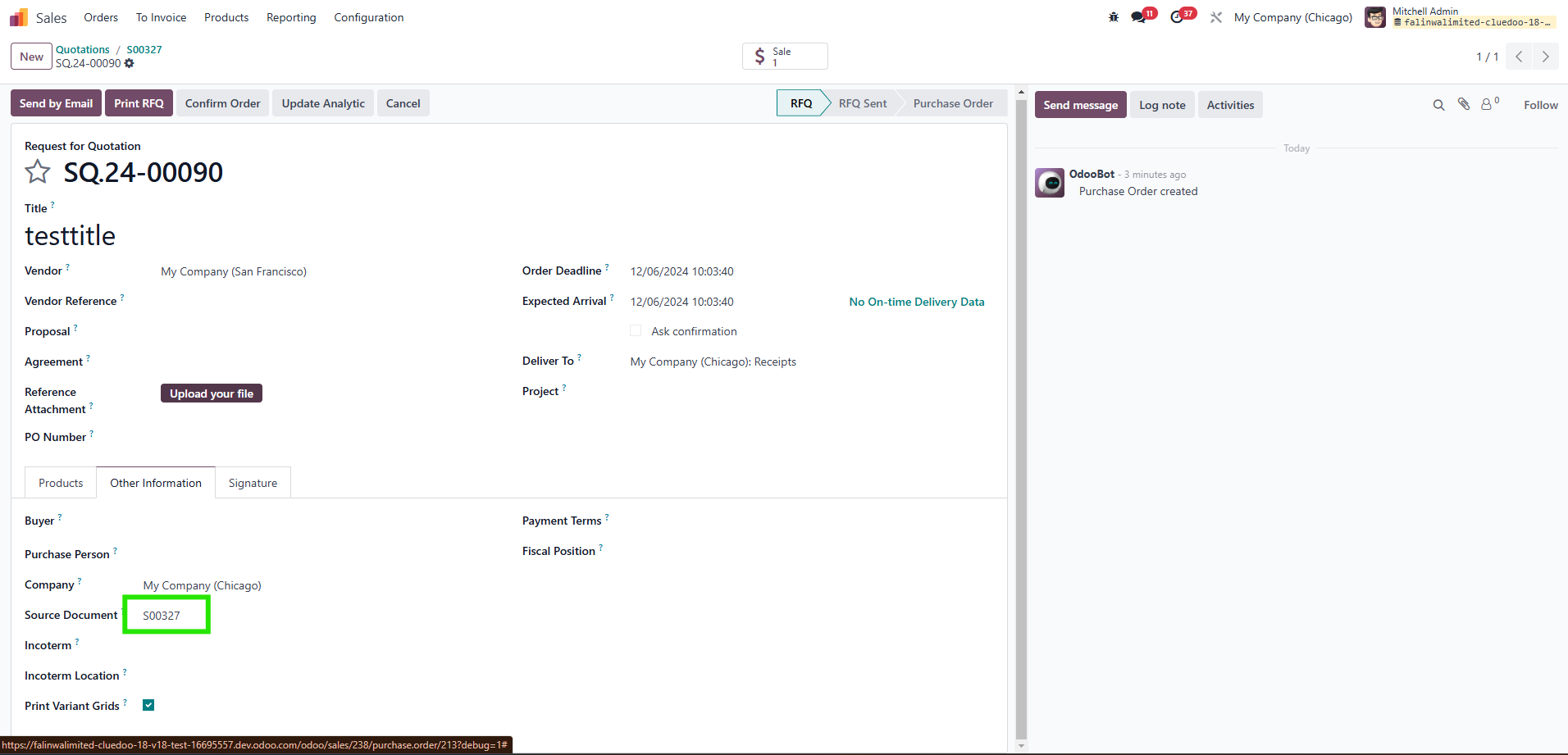Purchase Title
Add title on Purchase Order
STORY BEHIND THE FEATURES
ODOO BEHAVIOR
A purchase order has a lot of fields, but it's difficult to find key information like what it is / what is the original signed document.
CLUEDOO BEHAVIOR
MODULE +
Strongly improve the management of your RFQ and purchase order.
CLUEDOO RECOMMENDATION
We install this module on 100% of our database. Very useful to improve communication with supplier and avoid a communication based on quotation number. However, we recommend to define internally the process about how to use these fields (How to give a title, Which attachment to add,...).
OUR FEATURES AS SOLUTION
Purchase Order : Title, Attachment, Archive
HOW TO USE THIS MODULE ?
TITLE
Your RfQ / Purchase Order summary, it will make easier to search the order.
REFERENCE ATTACHMENT
You can attach file related to supplier
ARCHIVE
Hide done or unused order
GROUP BY
You can group by Commercial Partner or Parent Company
SEND EMAIL WITH TITLE
When sending an Email, in the email subject, it will add the Purchase Order Title.
TRANSFER TITLE FROM SO
1
Create quotation for MTO product, add title on the quotation, then confirm.Note: to add title on Sale Order, you need to install Sales Additional Info
2
RFQ is created with title from SONote: in v18, you can see Source Document in here.